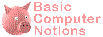 Introduction to HTML
Introduction to HTML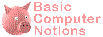 Introduction to HTML
Introduction to HTMLTo create a link to a file in another directory on the same computer, Unix file-system conventions are used to specify a path.
The path can be relative to the current directory. For example,
the code
<a href="anatomy/ear.html">ear</a>
would link to the file
ear.html in the anatomy
subdirectory under the current directory.

(valid except for
embed element)

Last modified: Sat, 2007 Mar 10 15:45:22
Slide show generated from html.html by Weasel 2007 Mar 10