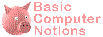 Word-processing Tips
Word-processing Tips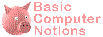 Word-processing Tips
Word-processing TipsDo not type Return at the end of a line unless you want to start a new paragraph. Let the computer decide where to start new lines.
| Ctrl+Space | Hard space |
| Ctrl+Shift+Hyphen | Hard hyphen |
| Ctrl+Hyphen | Soft hyphen |
| Shift+Enter | Line break without paragraph change |
| Ctrl+Enter | Manual page break |
If necessary, use hard (non-breaking) spaces,
hard hyphens and soft hyphens to
tell the computer where new lines are or are not acceptable.

Last modified: 2020-05-16 12:12:07
Slide show generated from wp-tips.html by Weasel 2020 May 16