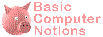 Word-processing Tips
Word-processing Tips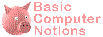 Word-processing Tips
Word-processing TipsGive your documents file names which later on will help you remember what’s in them.
Organise your files into folders by subject and/or date.
You should include meaningful extensions on your file names, to distinguish word-processing files from plain text files and other types of files.
These days this is usually taken care of automatically by the application software. Even when you don’t want it to ...
.odt* for LibreOffice/OpenOffice Writer
.wpd for WordPerfect
.doc (or the even more evil .docx) for MS Word
* .odt files are in an
open format.
Each file is actually a zip’d collection of files, with the textual
document content in an XML file.

Keep a backup copy (e.g., on a USB drive).
Make sure that timed backups are enabled.
Keep old versions.
It is recommended that you use a serif font (e.g., Linux Libertine) for large blocks of text.
Sans-serif fonts
(e.g.,
Linux Biolinum) may be suitable for headings.
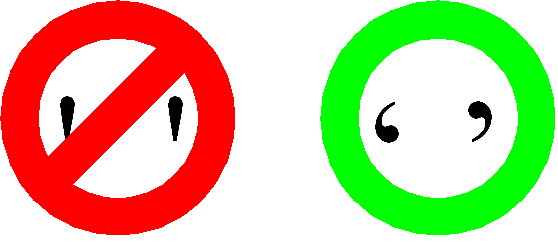
Use ‘nice’ quotation marks, not 'ugly' ones.
It’s in poor taste to use strings of several tab (or indent)
characters to position things horizontally on the page.
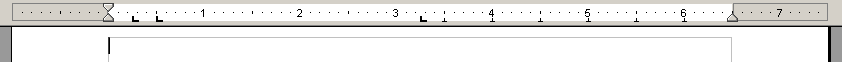
You should
redefine the tab settings appropriately, e.g., one or two tabs for indents
and one for the centre of the page.
It is definitely immoral to use strings of space characters to position things horizontally on the page. You should use tabs instead.
This will save you a
great deal of grief if you decide to change your margins, font, etc.
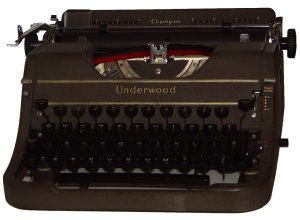
There is practically never any reason to use more than a single space
character at a time in a word-processing document. In particular,
it’s recommended that a single space
be used after a period.
Do not type Return at the end of a line unless you want to start a new paragraph. Let the computer decide where to start new lines.
| Ctrl+Space | Hard space |
| Ctrl+Shift+Hyphen | Hard hyphen |
| Ctrl+Hyphen | Soft hyphen |
| Shift+Enter | Line break without paragraph change |
| Ctrl+Enter | Manual page break |
If necessary, use hard (non-breaking) spaces,
hard hyphens and soft hyphens to
tell the computer where new lines are or are not acceptable.
|
Lorem ipsum dolor sit amet, consectetaur adipisicing elit, sed do eiusmod tempor incididunt ut labore et dolore magna aliqua. Ut enim ad minim veniam, quis nostrud exercitation ullamco laboris nisi ut aliquip ex ea commodo consequat. Duis aute irure dolor in reprehenderit in voluptate velit esse cillum dolore eu fugiat nulla pariatur. Excepteur sint occaecat cupidatat non proident, sunt in culpa qui officia deserunt mollit anim id est laborum Et harumd und lookum like Greek to me, dereud facilis est er expedit distinct. Nam liber te conscient to factor tum poen legum odioque civiuda. Et tam neque pecun modut est neque nonor et imper ned libidig met, consectetur adipiscing elit, sed ut labore et dolore magna aliquam makes one wonder who would ever read this stuff? |
It is reprehensible to use tabs and hard returns to indent a paragraph.
Use the Indent setting.
Styles and Formatting Paragraph
Indents & Spacing in LO/OO
Format Paragraph
Indent in WordPerfect
Format Paragraph
Indents and Spacing in Word
It is unforgivable to use Return characters at the ends of lines to produce double spacing.
Use the line-spacing setting.
Styles and Formatting Paragraph
Indents & Spacing in LO/OO
Format Line
Spacing in WordPerfect
Format Paragraph
Indents and Spacing in Word

Use a style setting to define the vertical spacing above and below paragraphs, rather than using extra Return characters to create blank lines between paragraphs.
| Ctrl+Enter | Manual page break |
It is positively criminal to use strings of Return characters to space down the page in order to start a new page. Use your word processor’s special command for that purpose.
Insert Manual Break in LO/OO
Insert New Page in WordPerfect
Insert Break in Word
|
Lorem ipsum dolor sit amet, consectetaur adipisicing elit, sed do eiusmod tempor incididunt ut labore et dolore magna aliqua. Ut enim ad minim veniam, quis nostrud exercitation ullamco laboris nisi ut aliquip ex ea commodo consequat. Duis aute irure dolor in reprehenderit in voluptate velit. Orphans have no past |
and widows have no future. Excepteur sint occaecat cupidatat non proident, sunt in culpa qui officia deserunt mollit anim id est laborum Et harumd und lookum like Greek to me, dereud facilis est er expedit distinct. Nam liber te conscient to factor tum poen legum odioque civiuda. |
Widows and orphans look forlorn. Give them a mate, especially widows.
Styles and Formatting Paragraph
Text Flow in LO/OO
Format Keep Text Together in WordPerfect
Format Paragraph
Line and Page Breaks
in Word
Methods differ. In LO/OO, for example, headers and footers are
turned on or off in the page-style definition; page numbers are then
inserted by doing
Insert ![]()
Fields
![]()
Page Number.
There is a way to
suppress headers, footers and page numbers on the first page.
In LO/OO, for example, use a separate First Page page style.
For headings and subheadings, you should use the predefined heading styles rather than just specifying text attributes like large or bold. This will allow you to globally change the appearance of your headings just by redefining the styles. You can modify the predefined styles if you don’t like them.
There are also facilities for automatically numbering your headings and subheadings.

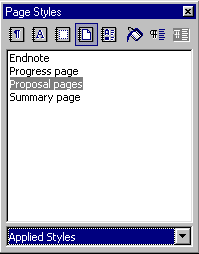
Very useful, especially in large documents, for efficiency and consistency.
LO/OO, for example, has
Most word processors include spell checkers. It’s a good way to catch typos, even if you spel perfecly like I do.
Butt don’t trust it two mulch.
Choose appropriate language for spell checking, e.g.,
| English (Canada) | English (UK) | English (USA) |
| French (Canada) | French (Belgium) | French (France) |
Make sure the selected language has a spelling dictionary available.
For reasons of economy, effectiveness and ethics:

Last modified: 2020-05-16 12:12:07